Introducing: Ricoh "Theta V Plugin" App For Wireless Pano Transfers To Your GoThru Account
Ricoh Theta V

What if you could 'cut the cord' to transfer your panos easily from your Theta V to your GoThru account? Yes, without cables. Say it with me... #cutthecord
This short tutorial shows you how to do this easily with GoThru's Theta V plugin app.
Google Trusted Photographers & Real Estate Agents Support The Ricoh Theta V 360 Camera
One of the leading 360 camera devices in the marketplace is the tiny but powerful Ricoh Theta V, released in 2017, which packs a 4K sensor in a slim candy-bar body with a 180-degree lens on its front and back. It connects to a smartphone via either a Bluetooth or Wi-Fi connection, and the Theta app (Android & iOS) can be used to transfer panoramic images and also works as a remote viewfinder.Many of GoThru's clients, who are Google Trusted Photographers and real estate agents, enjoy the Theta V due to its small form factor and simplicity of use. To continue with the vein of simplicity and speed, GoThru has dedicated time and resources to help Theta V users speed up their pano transfer workflow.
What's The Problem With Today's Pano Transfer Workflow?
Cable Requirement: Today's workflow requires you to connect your Theta V to your laptop/desktop via cable before you can transfer your panoramas. What if you can "cut the cord"?
What's Possible Today: The Faster Process: Theta V Plugin
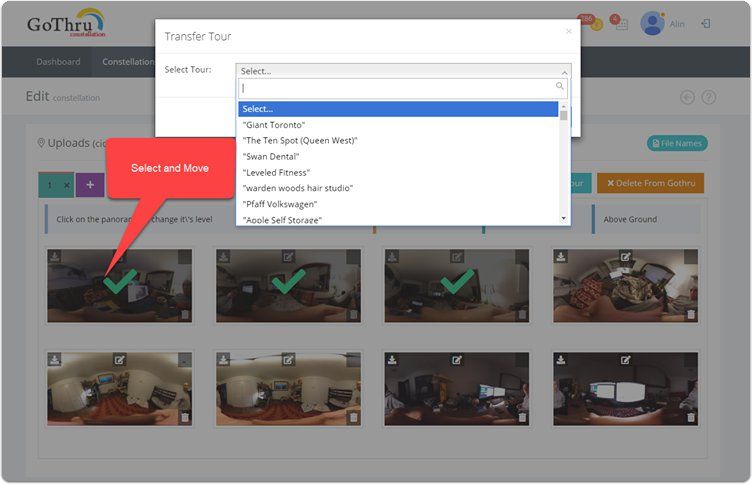
The "Theta V Plugin" by GoThru helps you cut the cord easily.Key benefit to Theta V users is the ability to push your panos directly to GoThru (from your camera using your smartphone).Here's how:
- Connect both your Theta V and your iPhone to the same WiFi network
- Open your Theta V camera, and it connects automatically to your WiFi network
- Open iPhone, and it connects automatically to your WiFi network
- Open the Theta app. Start the plugin and it pushes yours panos directly to GoThru.
- The Theta V Plugin easily transfers all your panoramas from your Theta V camera to a new listing in GoThru called "Uploads", skipping the need to download your panoramas to your laptop/desktop
- Once logged in to GoThru.co, you can move the panoramas from the "Uploads" listing to the listing you desire. All this with a simple select and move buttons
Where To Get The Theta V Plugin
https://pluginstore.theta360.com/https://pluginstore.theta360.com/?fbclid=IwAR0L-FXpan1_vgRvRHE0aQ-DoVgWy6i3SbYi8-JnfjzUUDi2W46nospqewg