Virtual Walkthroughs 101: What You Need to Know
A virtual walkthrough is a computer-generated simulation of a physical environment that allows users to explore and interact with it as if they were physically present.

A virtual walkthrough is a computer-generated simulation of a physical environment that allows users to explore and interact with it as if they were physically present. Virtual walkthrough software has a wide range of applications, including real estate, architecture, interior design, and video game development. They are frequently created with 3D modeling software and can be accessed through a web browser or virtual reality headset.
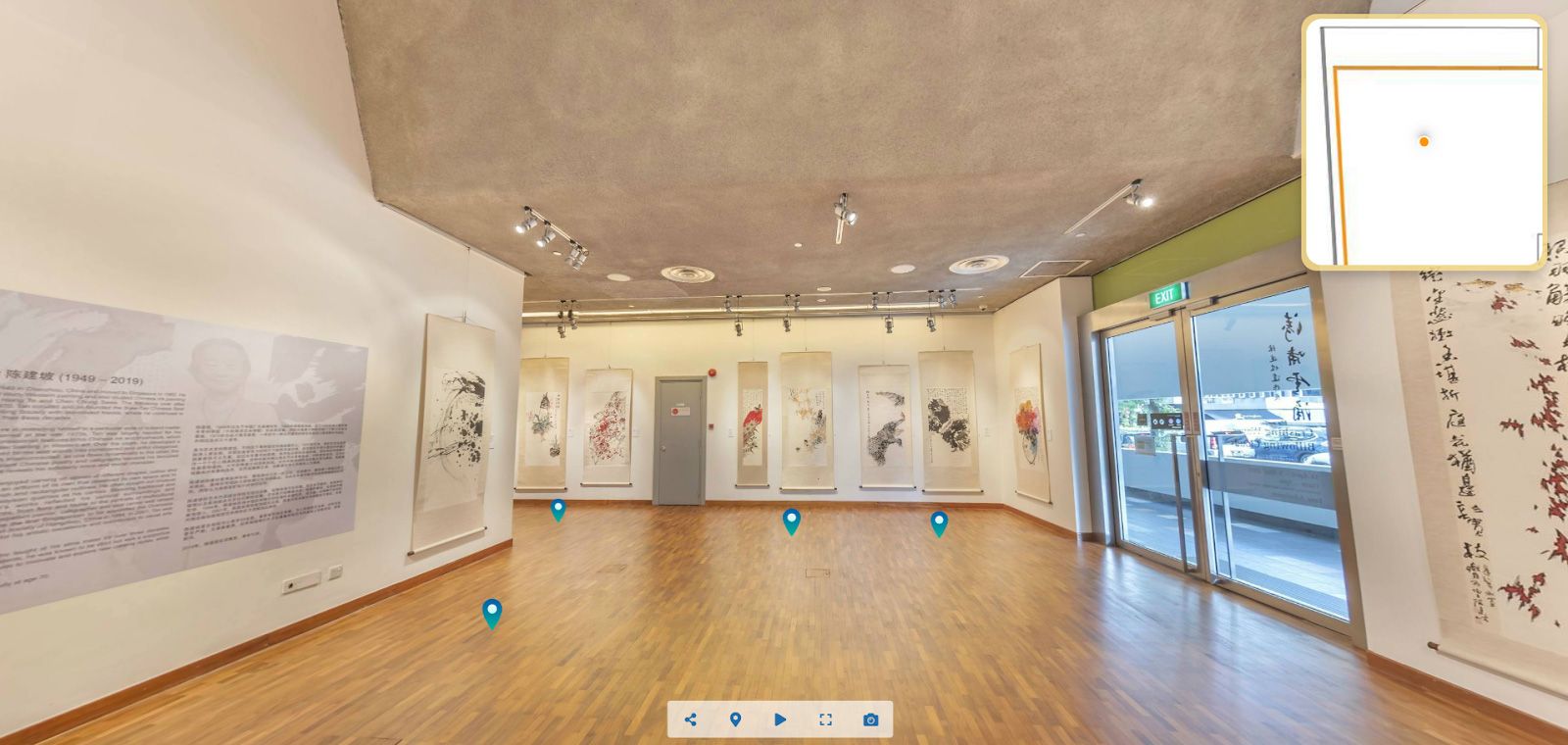
A virtual walkthrough software
The primary function is to provide the user with an immersive and interactive experience, allowing them to explore the space from various angles and perspectives and get a sense of what it would be like to be there in person. Virtual walkthrough software can also showcase a space's design and layout, highlighting various features and details that may not be readily visible in a traditional 2D floor plan or rendering.
Virtual walkthrough software can be used to incorporate other sensory elements, such as sound and haptic feedback, in addition to providing a visual representation of space to create a more realistic and engaging experience for the user. Some virtual walkthrough software may also include interactive elements, such as the ability to open doors or move objects, to assist the user in feeling more entrenched in the virtual environment.
The following are the general steps for creating a virtual walkthrough:
Create a 3D model of the space
Using a specialized virtual walkthrough software, start making a 3D model of the area you want to do the virtual tour.
Add details and textures
To make the model look more realistic, add details such as furniture, decorations, and other objects. Also, add textures to the surfaces, such as wallpaper or flooring, to make the tour feel more realistic.
Set up the virtual tour
Create a 360 virtual tour of the space using online tools or software, including adding hotspots to allow users to navigate the tour and explore different areas.
Share the tour
When you've created the 360 virtual tour, make a video of it and upload it to a video-sharing platform, or make a web page or app that allows users to explore the tour online.
GoThru is a virtual walkthrough software that allows users to explore a location or property physically. It is ideal for real estate, tourism, and other location-based businesses. GoThru users can use their computer or mobile device to take a self-guided tour of a location. They can move all around space in 3D and view it from various angles and perspectives. GoThru can be a helpful tool for those who cannot visit a location in person or want to investigate an area before deciding to visit.

