Use GoThru to Create Your First 360-degree Virtual Tour in Minutes.
360 virtual tour is a game-changer technology with many benefits and different purposes. It can be used as a simulation to show a specific location by displaying 3D images or videos.

360 virtual tour is a game-changer technology with many benefits and different purposes. It can be used as a simulation to show a specific location by displaying 3D images or videos. 360 virtual tour works by combining several 360 panoramic photographs into one to form a 3D interactive tour, enabling users to move, browse, and rotate in all directions in the place they are visiting. The output of 360 virtual tours will bring the viewers into the images that let them interact and feel impressive experiences. However, creating a 360 virtual tour is often considered burdensome and can be done only by professionals. In fact, anyone can create their own 360 virtual tours with limited resources for free.

In creating a 360 virtual tour, you will only need two things which are a 360 panorama tour and the 360 camera virtual tour software. 360 panoramic photography combines several elongated objects as a disconnected image. To create this photo, you need to take a picture by rotating a 360-degree disconnected photo. As for the 360-camera virtual tour software itself, there are plenty of options that you can use to access it anytime and anywhere. GoThru is a tool that allows you to create your 360 virtual tour using your 360-degree photos for free. Read on to find out how to publish your first 360 virtual tour!
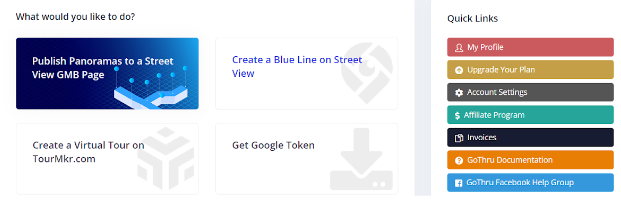
Before you start, you should create an account on GoThru and sign in to access your GoThru dashboard. After that, choose My Profile, and click on Google Drive to upload unstitched 360 panoramic photography to your drive account. You can make a tour with any camera that creates a 360-degree virtual photo in a .jpg, .jpeg, or .png format. Make sure your panoramas have a minimum of 5300px width x 2650px height and a maximum of 14000px width x 7000px height. After choosing the selected pictures, press the Google Publish button to allow GoThru to publish the image to your account. Then, click Constellation and Create a New Tour. Next, you can choose the tour type for Google Business, Blue Line, or Hosted Tour and click Start.

In addition, you can also initiate the moderation process by pressing Create Navigation to open the GoThru Moderator tool. The feature enables you to access various benefits, such as unlink panorama, preview window, map, and many more.
Last, you can publish your 360 virtual tour to Google Street View by clicking Publish your tour on Google Street View > Start Publishing in the Constellation menu. Your 360 virtual tour is now ready to go!

